We’re glad to announce that ToDoPilot 1.5 has been tested under Windows 10, and it works well!
ToDoPilot 1.5 has been tested under Windows 10
August 5th, 2015ToDoPilot 1.5 has been just released
May 8th, 2014In addition to the basic HTML tags support the new version adds the ability to use Markdown in the tasks’ descriptions. Use **bold**, *italic*, two exclamation marks for !!red!!, and —deleted— (two dashes) to format tasks.
You can download the latest version here.
A new version of ToDoPilot (1.12) is released
August 31st, 2009We are glad to inform that a new version of ToDoPilot is released. The version number is 1.12.
The recent changes are:
- Now it is possible to change tab order and ToDoPilot will remember each tab’s position.
- Now ToDoPilot remembers the last active tab.
You can download the latest version here.
ToDoPilot 1.11 is released
July 30th, 2009Today, on July 30, 2009 a new version of ToDoPilot has been released. The version number is 1.11.
There are three improvements in the new version:
- It is possible to choose an icon set for priority icons now. There are 4 icon sets available: boxes, letters, digits and asterisks.
- The ability to clone (or duplicate) any task is added. We have added a new menu item ‘Clone’ that creates a copy of any item exactly with the same attributes and with ‘Clone of’ prefix to the task name. The new feature has also Alt+Enter shortcut by default.
- The ‘Whenever’ tab has been renamed to ‘Someday’. Hope, the new title will make the ToDoPilot much easier to understand.
As usual, you can download the latest version of ToDoPilot from our website here: http://www.todopilot.com/download.html
No Save Button
June 1st, 2009 You do not need to click a Save button each time you’re adding or managing your tasks, ToDoPilot saves all tasks automatically and immediately when them were modified.
You do not need to click a Save button each time you’re adding or managing your tasks, ToDoPilot saves all tasks automatically and immediately when them were modified.
Basic HTML Tags Support
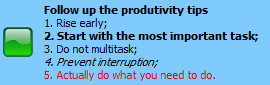 Did you know that ToDoPilot supports basic HTML tags for formatting tasks like it is shown on the piture?
Did you know that ToDoPilot supports basic HTML tags for formatting tasks like it is shown on the piture?
You can make font bold, italic, underline or strikethrough. You can either change a color.
The list of supported tags are <b> for making font bold, <i> for italic, <u> for underline, <del> for strikethrough font and <font> tag with “color” attribute for changing font color.
Here the list of examples (each tag must be closed with </..>):
- <b>bold font</b>
- <i>italic font</i>
- <del>strake through</del>
- <u>underline</u>
The <font> tag is only supported for changing a color using a color code. The color codes are hexadecimal triplets representing the colors red, green, and blue. For example, in the the color red, the color code is FF0000, which is ‘255’ red, ‘0’ green, and ‘0’ blue. The color code must begin with #.
- <font color=”#ff0000”>red text</font>
- <font color=”#00ff00”>green text</font>
- <font color=”#0000ff”>blue text</font>
ToDoPilot 1.0 is Ready for Downloading
May 20th, 2009We are glad to announce that a first version of ToDoPilot has been just released and ready for downloading. You can download ToDoPilot using this direct link (2 MB).
ToDoPilot is Almost Ready
May 19th, 2009A first initial release of ToDoPilot is almost ready and will be published tomorrow.

